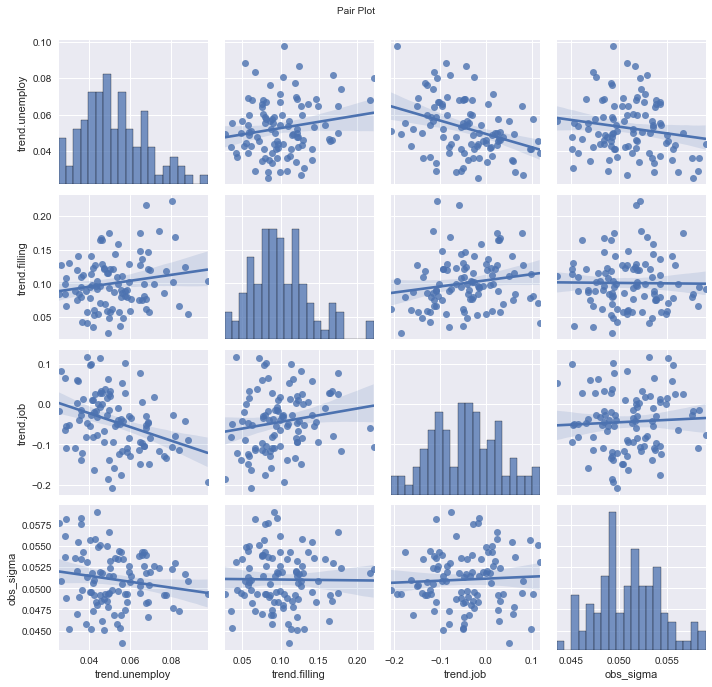MCMC Model Visual Diagnostics¶
In this section, we will introduce a suite of diagnostic plots in Orbit
Density histogram
Trace plot
Pair plot
Orbit provides a few plotting utilities to diagnose Orbit MCMC models to examine the distribution and convergence status.
[1]:
%matplotlib inline
import pandas as pd
import numpy as np
import matplotlib.pyplot as plt
import orbit
from orbit.models.dlt import DLTMAP, DLTAggregated, DLTFull
from orbit.diagnostics.plot import plot_posterior_params
from orbit.utils.dataset import load_iclaims
import warnings
warnings.filterwarnings("ignore")
plt.style.use('seaborn')
[2]:
assert orbit.__version__ == '1.0.12'
[3]:
# load log-transformed data
df = load_iclaims()
test_size = 52
train_df = df[:-test_size]
test_df = df[-test_size:]
response_col = 'claims'
date_col = 'week'
regressor_col = ['trend.unemploy', 'trend.filling', 'trend.job']
Fit a Model¶
Before we show the diagnostic tool, we will fit a DLT model using the iclaims data.
[4]:
dlt_mcmc = DLTFull(
response_col=response_col,
date_col=date_col,
regressor_col=regressor_col,
regressor_sign=["+", '+', '='],
seasonality=52,
)
Do the model training.
[5]:
dlt_mcmc.fit(df=train_df)
WARNING:pystan:Maximum (flat) parameter count (1000) exceeded: skipping diagnostic tests for n_eff and Rhat.
To run all diagnostics call pystan.check_hmc_diagnostics(fit)
Posterior Diagnostic Visualizations¶
plot_posterior_params is the main utility for different kinds of diagnostic plots.
Density/Histogram¶
By setting kind = 'density', we get posterior paramter density plot. It shows the mean, median and confidence Interval (95% by default) of various paramter posterior samples. One can specify a path string (e.g., ‘./density.png’) to save the chart.
[6]:
_ = plot_posterior_params(dlt_mcmc, kind='density',
incl_trend_params=True, incl_smooth_params=True)
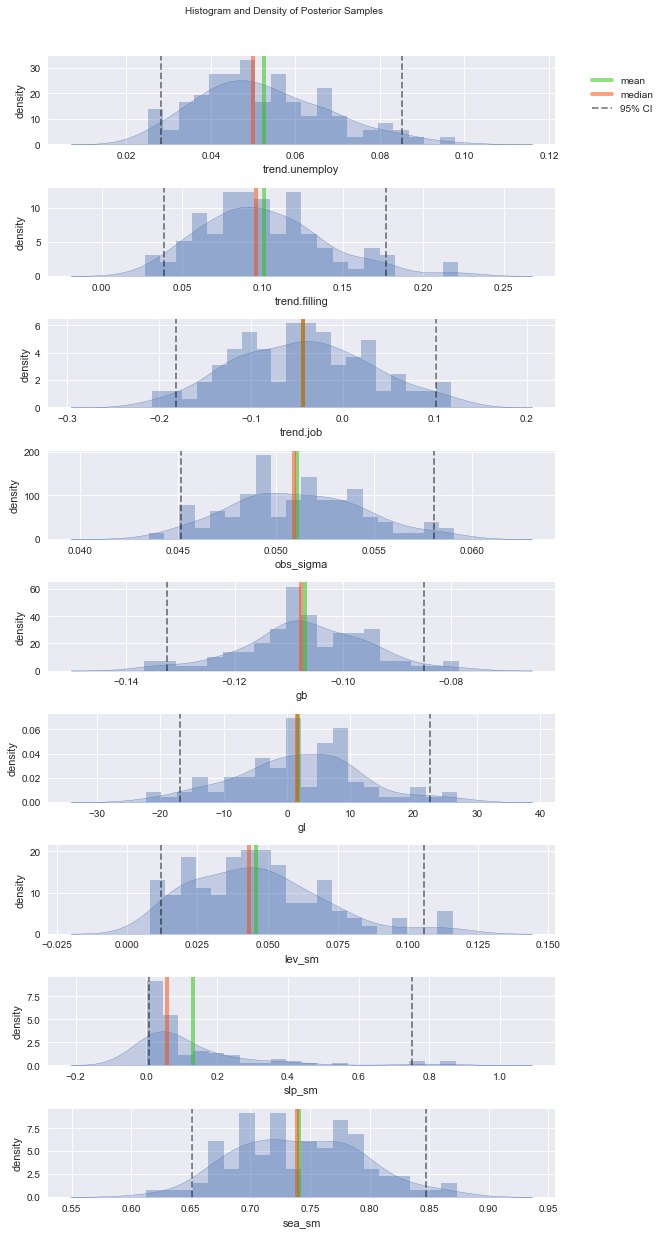
Trace plot¶
Trace plot shows the iterations of each paramter over the Markov chian sampling process. Trace plots provide an important tool for assessing mixing of a chain.
[7]:
_ = plot_posterior_params(dlt_mcmc, kind='trace',
incl_trend_params=True, incl_smooth_params=True)
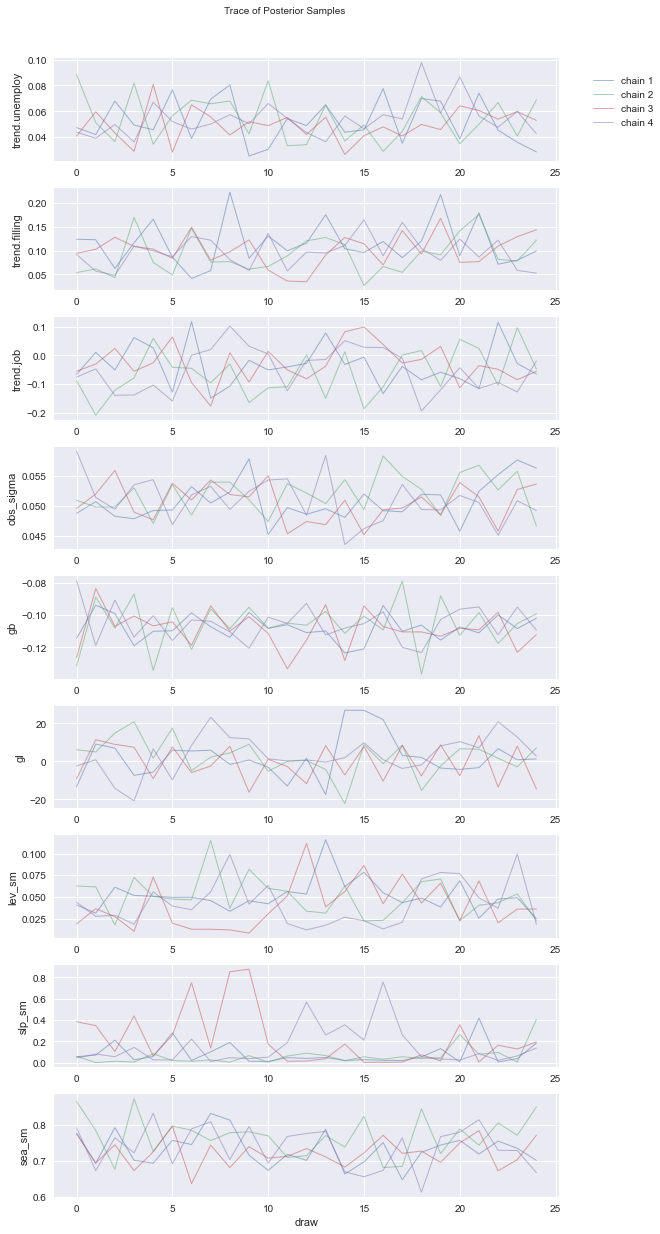
pair plot¶
By setting kind = 'pair', it will generates a series of pair plots, which depict the relationship between every two parameters.
[8]:
_ = plot_posterior_params(dlt_mcmc, kind='pair', pair_type='scatter',
incl_trend_params=False, incl_smooth_params=False)
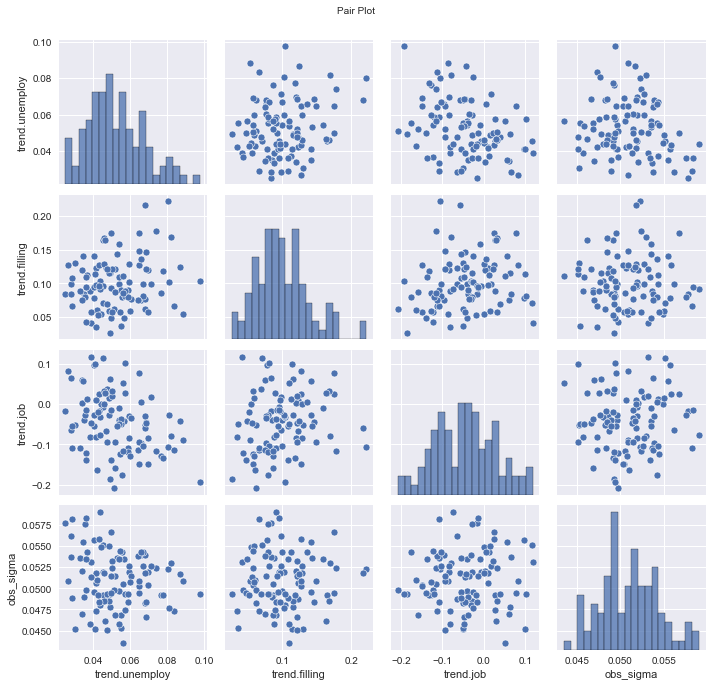
[9]:
_ = plot_posterior_params(dlt_mcmc, kind='pair', pair_type='reg',
incl_trend_params=False, incl_smooth_params=False)